My inclination – when faced with a new piece of software (or pretty much anything) – is to install it and start using it. Read the manual? Not me. There are menus and a help button! (In the case of my cell phone, there is 611.)
Manuals usually have pages and pages of information that I already know and to find the bit of information I don’t know would require formulating a question that the Table of Contents understands.
However, in the case of Word 2 Wav, the manual is simple and short. Had I read the manual, I would have been able to save myself even MORE time this past year. Thank goodness Herve reads the forums.
W2W is a wonderful piece of software that I use at the beginning of my recording process for long form narration and IVR files. Although it is not a finishing program (I use Adobe Audition and Vox Studio for that), it sure saves time in several ways.
Before W2W, I developed a complicated workaround for Vox Studio that included converting a multi-column Excel spreadsheet to a comma delimited txt file, sending it to my Mac, using Text Wrangler to convert it to the format that Vox Studio uses (which separated the first field of information from the rest of the fields), then back to my recording computer, where I added two lines of text to the top and bottom of the file – and then FINALLY record.
After lamenting this time sucking process on a forum, Herve pointed out that W2W does ALL of this in one step (and doesn’t require the addition of the two lines of text).
This is very clearly explained in the manual – and (if I had been a bit more observant), clearly intuitive in the import area of the Setup screen.
Bottom line – there are wonderful tools out there for us to use as we work to meet our client’s needs and improve our ROI.



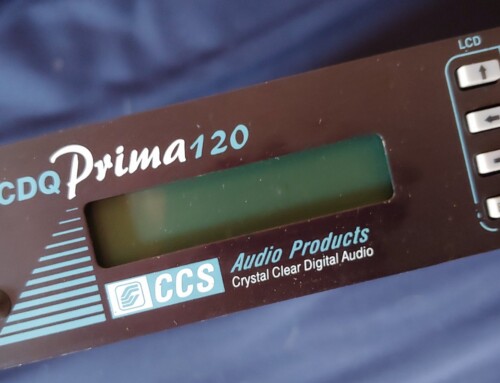




Leave A Comment