There has been an uptick in posts to various groups recently about a very standard telephony format called mu-law or u-law.
This is one of the most common telephony formats and there are several tools that can be used to convert to this format – PC and Mac.
If you are on a PC, then most of the audio recording software that professionals are using will do the job – I personally use Adobe Audition.
For Mac, Switch from NCH works well and is pretty easy.
If you are new to telephony – here are a couple of caveats:
- The sound files use a low sample and bit rate in order to play them back over the phone – they will NOT sound good to your ears when compared to a regular file
- Always capture at a regular sample and bit rate of at least 44.1 and 16 bit.
- Downsample to 8K
- Do NOT change the bit rate to 8 bit or your end result will have a LOT of hiss
- Use the conversion program to do the final compression to 8 bit
If you are going to be doing a LOT of telephony work, then invest in Vox Studio. It is not cheap, but it will save you so much time, it will pay for itself very quickly.



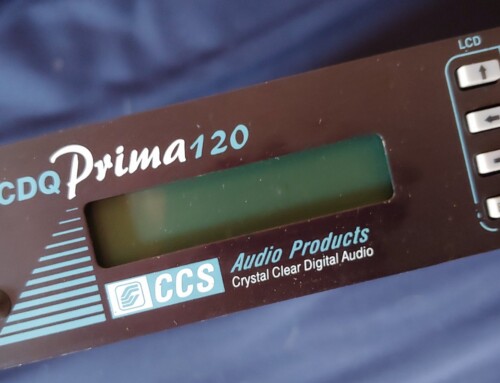




Leave A Comment